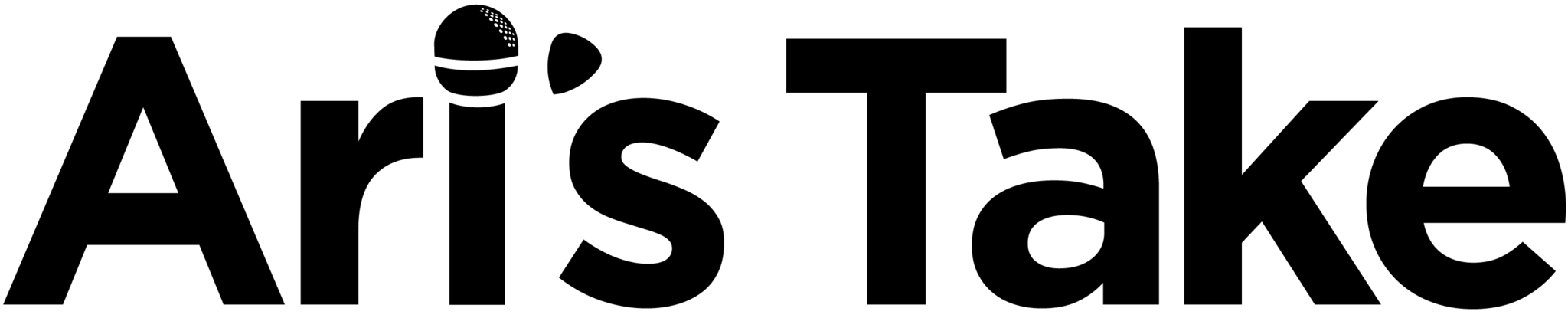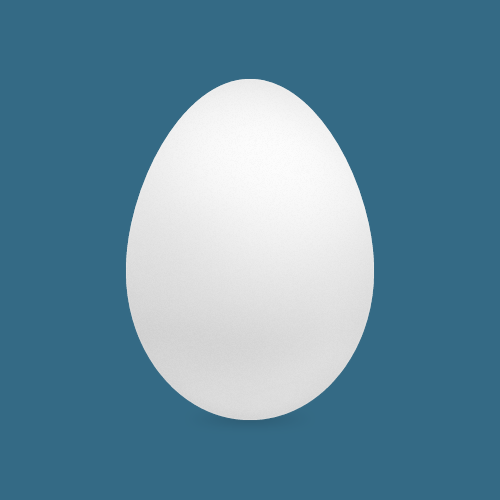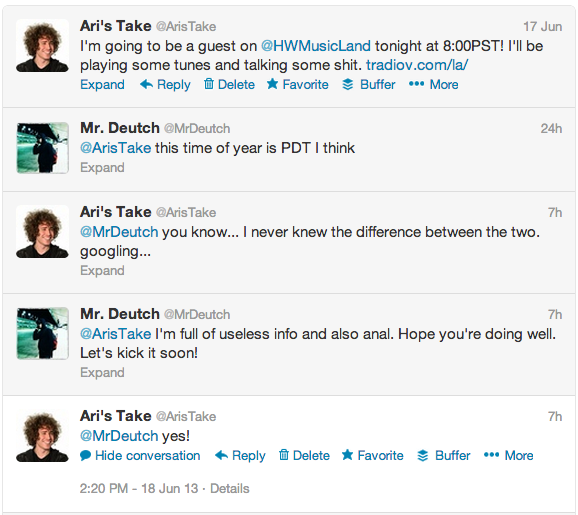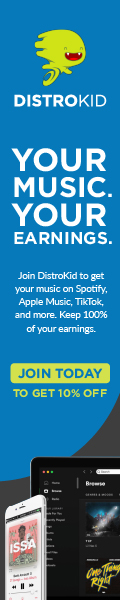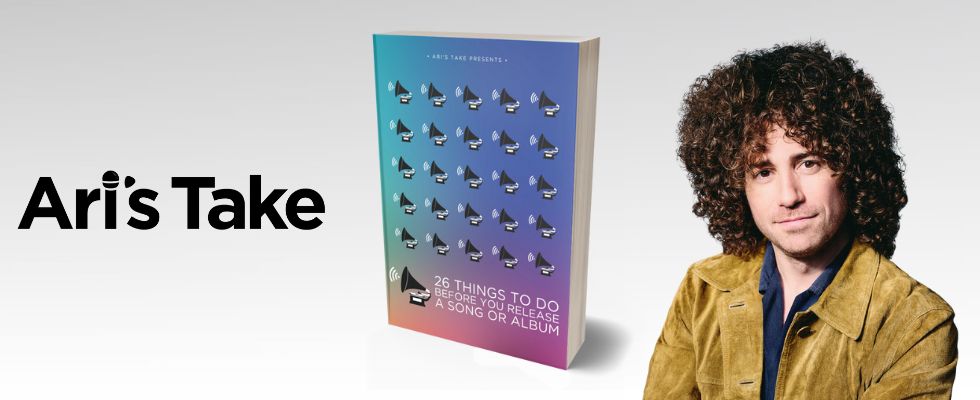I get a lot of questions from bands about how to get their numbers up on social media sites. After a 2 minute scan of their sites I completely understand why their numbers aren’t higher (and it’s not because they suck – many of these bands are actually great). It’s because they don’t understand the online communities they are attempting to be a part of.
Too many bands improperly use social media sites. You must learn to use each site the way they are intended to be used and understand the proper etiquette on each site. Believe it or not, each site is a “community.” If you act like an impostor, you will be ousted (unfollowed and unliked). DO NOT automatically link your social sites together. This is a surefire way to be flagged an impostor.
For some reason, bands take time to learn Facebook and many can navigate it quite well and know how to appropriately tag, Like, comment and post, but when it comes to Twitter they are lost. Most bands’ Twitter profiles look like a disjointed stream of half tweets with links to 3rd party sites where the content originated.
LEARN TO TWEET (not just send content from your Reverbnation, Facebook, ArtistData, Vine, Instagram). Twitter is not meant to be your band’s news stream. It is meant to give your followers an intimate glimpse into the inner workings of everything “behind the scenes.” It is meant to get much more personal (and frequent) than Facebook.
If you are a band, then sign each tweet with the band member’s name. This will welcome your followers to get to know each band member more personally.
Learn the rules of Twitter. Here are some starting points:
1) Replying
If you start a tweet with @someonesname ONLY your followers WHO ALSO follow @someonesname will see it. Twitter does this so you can have semi-private conversations. This is how you reply to someone. I’ve had these semi-private conversations with friends on Twitter where we’ve had 20 back and forths. This would be awfully annoying if every one of my followers saw every one of my tweets directed at only that one person. BUT it’s fun for my followers who also follow the person I’m interacting with. It’s as if they are eavesdropping on the conversation. Who doesn’t love a little inside gossip? This is how Perez Hilton and John Mayer HAD IT OUT (back before JM’s public meltdown when he left Twitter). It was quite entertaining for those who followed both accounts to witness.
Always reply to people who tweet you (when appropriate – ignore the haters, DO NOT ENGAGE). Make sure to always hit the “Reply” button so people who want to see the full conversation only have to click “View Conversation.”
+++Update 6.18.13 – Here’s an example:
2) The Retweet
One of the most misunderstood, but popular, features on Twitter. There are many ways to properly retweet someone. The mobile Twitter app gives you two quick options: Quote Tweet and Retweet. **Update 5-18-15: If you choose the Quote Tweet option you can add 140 characters worth of commentary and it will post the retweet along with your commentary within the thread.
If you select the Retweet option it will show that user’s tweet in your feed, displaying it to all of your followers (with a little note that you Retweeted it – so your followers know why they are seeing this foreign account in their stream). On the desktop/browser version of Twitter, only the direct Retweet button is built in.
RT and MT are ways to Retweet that Twitter does not endorse, but they are welcomed and encouraged amongst the overall Twitter community (they actually began because Twitter didn’t offer the Retweet option back in the day – so users invented it!). The way to use RT is you copy the user’s tweet, then in your own tweet box, write your commentary, then write “RT,” then their handle (@someonesname), then paste their exact tweet. MT is used the same way, but it stands for “Modified Tweet,” so you can alter their tweet slightly (like changing a hashtag).
**Update 6.18.13 – Maybe it’s a funny joke, but it seems that many are misusing RT, Retweet and Quote Tweet to tweet about this article. The embedded irony is lovely (or maybe this article sucks). So, to reinforce how to properly use these, take a look at these tweets below for reference.
The RT:
humans are weird. RT @HuffingtonPost GOP congressman raises money off of his outrageous rape remark http://t.co/rijrB6T8XA
— Ari Herstand (@ariherstand) June 16, 2013
The Quote Tweet:

The Retweet (button):
3) The Hashtag
The hashtag (#) started as a way to get topics to trend. It is still used this way sometimes. TV shows are now encouraging this by putting up little phrases on the screen during the program like “#MarianasSecret” to encourage those watching the show to use the hashtag on Twitter (and now Facebook – yes Facebook NOW supports hashtags). Anytime you use a hashtag Twitter will turn it into a link and if you click it, Twitter will filter a new stream to just show those tweets with that hashtag included. Like during the NBA Finals, people tweet about the game and include #NBAFinals. Users can then click that hashtag link and see a nicely laid out stream of all #NBAFinals news (or #Grammys, #BreakingBad #Kimsbaby #whatever).
BUT, that being said, the hashtag has turned into an inside joke amongst the community. People now use the hashtag for a humorous clarification or worded emoticon that somewhat has to do with the tweet. #idontfeellikeexplainingthisanymore
4) Photos
There are many ways to share photos on Twitter. The easiest and most direct is Twitter’s built in feature. If you take a photo with Twitter’s built in photo feature it will show up as a linked pic.twitter.com. These photos will then be displayed on the left side of your desktop profile. When tweeted, your followers will be able to click View Photo in their stream and the photo will display right there in the stream. Twitpic is an external app which used to be the most popular photo sharing app on Twitter (pre 2011 when Twitter launched the built in feature). Twitter will still show Twitpic photos on the profile page on the left side of the stream (alongside YouTube videos you tweet), but Twitter has removed Instagram photos from this section – once Facebook bought them out). If you link to an Instagram photo, there is no “View Photo” button – just a link to the photo on Instagram.com. Flickr, Tumblr, Imageshack, Facebook and other sites will allow you to send photos to Twitter (similar to Instagram), but users will have to click the link and get sent to an external site to view them.
5) Linking to external sites
Anytime you force people to view content outside of their Twitter stream, you better give them a good reason to because people don’t like leaving the app/site. Twitter allows very few external sources of content to be displayed within the stream (like YouTube and Vine videos) via View Media, View Summary and View Photo buttons. Some online newspapers create Twitter-ready previews where you can click the View Summary button in the tweet and view a preview of the article (@NYTimes does this). If you’re going to link to external sites it should be because you are linking to something important (like an article, an Instagram photo or a ticket link). You should NOT link to an external site because the tweet was too long (like from Facebook). UNLINK your Facebook from Twitter. One of the most despised links on Twitter is fb.com. And it’s not because people don’t like Facebook or aren’t on Facebook. Most likely, they love Facebook, but while enjoying Twitter they want to read tweets meant for Twitter – not shortened Facebook status updates with a link to the Facebook page where the status was posted. (Especially because most people use Twitter on their phones. Clicking a Facebook link will not send them to the Facebook app, but rather to the browser where they most likely aren’t logged in). This is way too complicated and contains too many steps to just finish reading a tweet that is supposed to be 140 characters.
If you link to a BandCamp or SoundCloud player/song it will display a View Media button enabling people to play your songs right there in the stream. Big win!
6) Emoji
**Update 5-18-15: At this point, I don’t need to explain emojis. Two years ago when I posted this article, emojis were only available on iPhones. But alas, humanity is moving to an emojicon lexicon. Well, it’s only a matter of time. 
7) Your Avatar
Remember, most people view Twitter from their smart phone. Create an avatar (profile pic) that looks great as a tiny little square photo on a smart phone.
8) Your description
This is the first thing people will read when deciding whether to follow you or not. Personalize it. Make it fun. Give a glimpse into the tone of your stream. The description should accurately represent your personality along with help people understand who you are.
9) Frequency
Tweet often. Much more than you post on Facebook. There’s no magic number, but by all means tweet multiple times a day. The best time to tweet (when most of your followers will see it) is between the hours of 1PM and 4PM. So, pump out your best tweets then. But tweet when you’re inspired. You should not go more than a few days without a tweet (but really, you should be tweeting everyday).
Above all, HAVE FUN on Twitter. Follow musicians, news outlets, celebrities, comedians and friends. If you’re new to it, spend a half day exploring Twitter. Use it from your phone so you get the full experience of how most people use it. Start tweeting regularly. Don’t treat it like a chore. Do it because you WANT to (and you must get to the point where you want to tweet). Your followers will see right through a forced tweet. Don’t tweet if you have nothing to say, but don’t leave your page untouched for days. Make sure to interact with other users. Your stream should include a combination of Retweets, replies and tweets from you intended for all of your followers. Your stream needs to be more than just links to photos and Vine videos. If you act like a member of the Twitter community, you will quickly gain followers. If you act like an impostor, you quickly will lose em.
+Why Retweeting Compliments Is Not Bragging
+Fuck Facebook… In The Face