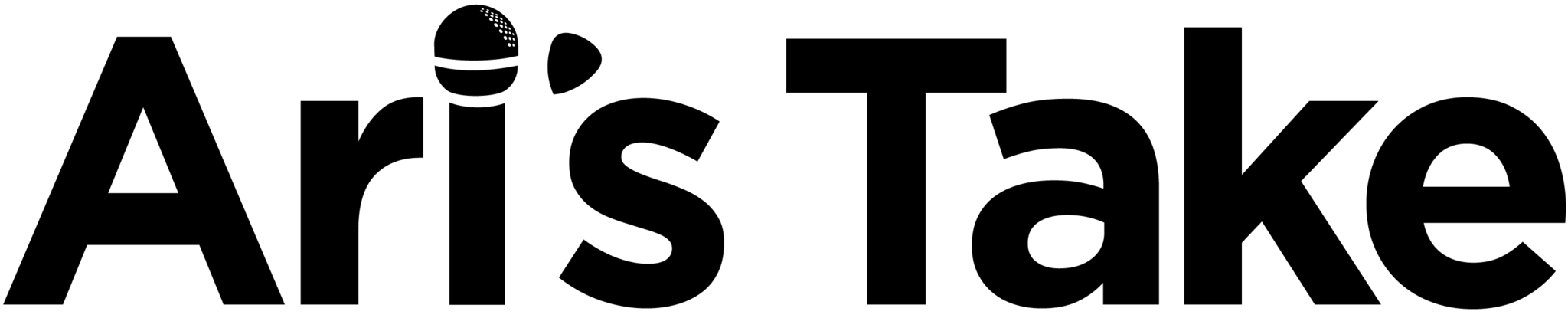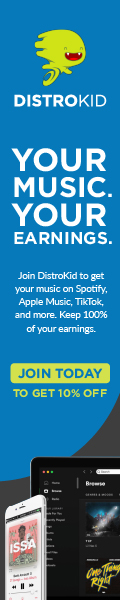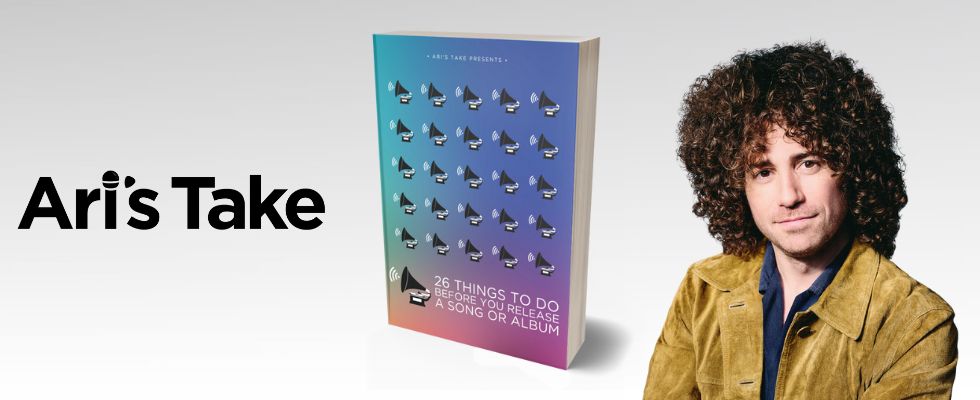A mixing engineer once told me that every step of the recording process becomes less important.
—> Click here to activate 7% off Mixea <—
And I get his reasoning. The first step of the process, of course, is songwriting. If the song ain’t good, well then nothing else in the process matters. The next step is the recording and production. The greatest mixing engineer in the world can’t fix a shitty production or tepid vocals. The next step is mixing. And finally, mastering.
Although mastering is the last step of the recording process, I would argue, still incredibly important. When a track doesn’t hit or bump. It could be because of mastering. Of course most people know that mastering typically makes the track louder, but more importantly, mastering brings the sparkle and the thump. It’s the polish. A great master can give the final, necessary lift to a recording and help it soar. A bad master can actually ruin a great production with piercing highs or muddy lows or so much compression that it removes all dynamics and destroys all life once lived within the recording.
+Distribution Review: DistroKid vs. TuneCore vs. Amuse vs. CD Baby vs…
You never want your audience to think about the mastering when listening to your recording.
Every other step of the process gets discussed, dissected, celebrated and critiqued. Mastering, on the other hand, gets… done. And the best mastering engineers in the world are invisible.
We may know their names because we’re musicians and it’s our job to know how to make records: Ted Jensen, Bob Ludwig, Bernie Grundman, Emily Lazar, Greg Calbi. But most people have never heard of them. And that’s the point.
Historically, when Artists made albums every three years, a mastering engineer would be brought in for the final stage of the process and master every song so they fit with one another and the album felt cohesive (no song was louder than the next, there was the perfect amount of space in between each song, etc). They would master for every format required: Streaming, iTunes, CD, Vinyl, Cassette (and yes, each format requires a different master). Oftentimes the mastering engineer would charge an all-in rate for the project.
Nowadays, when most Artists release singles regularly and rarely albums anymore, mastering is different. And although most professional artists still hire mastering engineers for every release, it’s not always financially feasible for every Artist. Especially for the bedroom producers who handle the entire process start to finish – mastering can feel a bit unnecessary. Many DAWs have mastering assistants either built right into the program or as a paid plugin. But even the ready-made mastering plugins are finicky and require some expertise. And rarely do you get a bounce that feels distribution ready on the first try.
Landr was the first company to break open the online, automated mastering landscape. Others like Aria followed.
And now DistroKid has entered the fray with its own custom mastering service it’s calling Mixea.
According to DistroKid, “Mixea mirrors contemporary mastering techniques to provide a series of intelligent, fine tuned results that you can choose between to select the best sounding mastered result for your tracks.”
I tested Mixea with a couple of my own tracks.
My first test was with my song “Retrospect.” It’s a very dynamic song with horns, acoustic guitar, drums, bass, electric guitar, rhodes, organ, percussion. Lots of different sounds with all organic instruments.
Uploading the final mix was very easy to do. And within minutes I was able to experiment with the “Intensity” and “EQ” options.

You essentially have 12 total combinations with which to experiment: 3 Intensity options (Low, Medium, High) and 4 EQ Options from Brighter to Warmer.
“Intensity” essentially means compression in this case. As you can see as the Intensity goes from Low to High, the wave forms flatten out.

I settled on Low Intensity with a “Neutral” EQ.
After I exported it and played it within my music library alongside some other recordings, I realized it wasn’t hitting quite as hard as some of the others, and I felt I should probably increase the Intensity a bit. However, once a track has been downloaded there’s no way to try again without reuploading it.
Since Distrokid offers unlimited masters for an annual price of $99, I did just that for no extra cost of course.
I appreciate that Mixea allows you to preview every second of the song before finalizing the master. Other services only auto-select about 30 seconds. On one test on Landr of the same song, the preview was of just the 30 second horn breakdown without vocals. I couldn’t even tell how the vocals would sound on this master until exporting. Since Landr charges per track (without a subscription), I would have had to take a chance hoping that the short preview was going to be sufficient for every part of the song.
On one hand, Mixea’s simplicity is its strength. When wanting to get a master done fast, fewer options can really speed up the process.
In the end I exported 3 Mixea masters of my song “Retrospect.” Although these masters were all far better than the final mix and brought a necessary polish, it lacked the dynamics of my human master. The lows didn’t thump as hard and the highs didn’t sparkle as much. No matter how much I played around with Mixea’s settings, it could not accomplish what my human mastering engineer could.
Landr has a feature where you can upload a reference mastered track to guide the AI which would be a nice feature to see from DistroKid.
Mastering engineers typically charge between $50 – $200 for indie artists (one format). And of course the aforementioned superstar mastering engineers mastering a priority major label record for all formats could surpass $1,000 a track.
So DistroKid’s $99/year unlimited mastering is incredibly reasonable. However, as someone who doesn’t release music that frequently, it would be nice if they also offered an a la carte option like Landr or Aria does at, like $10/track. (However if they do this, it would be nice to be able to download unlimited versions of the same upload – so I can test each version on various headphones and speakers without having to pay for each download).
Also, DistroKid’s Mixea is not currently set up to master albums with consistent sound across all tracks on the album – a feature that would be nice to have for us album artists.
All in all, at $99/year Mixea is definitely worth using for the bedroom producers on a budget regularly releasing singles. And because you can download the final wav file, you don’t need to use DistroKid distribution to use it for mastering. You can create a free account, pay $99/year for mastering and give it a go.